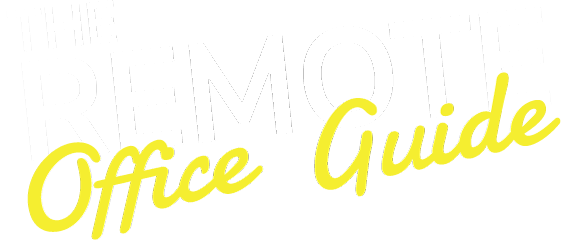With many workers now working remotely at home or away from the rest of their team, how can bosses manage their employees time to ensure productivity and a good work-life balance? Time tracking tools can help remote teams keep track of working hours, invoicing and more.
Before the Covid-19 pandemic, the average worker went into the office in person an average of 3.8 times per week.1 Post lockdown, as working at home becomes more of the norm, at least 50 of the UK’s largest companies have decided that they have no plans to make staff return to the office.2
Time management for remote businesses
As remote working is becoming favoured by more workers, it is understandable that business owners are concerned about employees being irresponsible with their timekeeping, affecting productivity and general work output. This can be especially damaging for small businesses. Time tracking software can be a solution in order to monitor employees’ activities and help everyone stay on track.
There is however a downside to this, and this is that it may affect employee morale, to the point where workers may feel that their employers don’t trust them. To get a good balance, it is important to use time tracking tools that are not overly invasive, and fairly intuitive. Here’s a guide to the best time management tracking tools.
Why do remote teams use time tracking tools?
Online time tracking tools enable remote teams to coordinate their work schedules while helping managers to better allocate resources and skill sets. Remote workers can log hours with accuracy, and track how long they spend on a project, to maximise productivity and focus on only the tasks at hand.
For instance, some time management tracking tools use AI to translate things like desktop activity, web activity and worker location into automatic time sheets, so that employers and companies can monitor worker activity with minimum effort.
In the case of contractor workers, this can prove useful to ensure that a company only pays for time worked. It also removes the need for time-consuming manual input processes, so more time can be spent on working on projects rather than on repetitive admin tasks.
Many employee time tracking tools also enable workers to synchronise calendars, so everyone in a team knows when certain team members are available or on holiday, and can schedule meetings in line with capacity.
The best employee time tracking tools
Below is a guide to some of the most common time tracking tools you may want to try out for your remote team.
ProofHub
With ProofHub, you can take a manual or automatic approach to time tracking, using various filters, project-based reports and file proofing. It enables workers to see how time is being spent and allocated, and can produce clear billable hours for a project.
This tool also supplies you with tools you need for client payroll, invoicing and timesheets for contractors. It gives estimates and an overview of how long a project will take to do, and time sheets can be archived so they can be retrieved at a later date.
Focus Booster
Focus Booster is a downloadable app for workers, with dashboards that enable easy viewing of activities and tasks to do, and progress achieved. The app automatically triggers a 20-minute break after the completion of four tasks, creating a better work/life balance.
It aims to prevent procrastination and to help the user retain focus. Work is carried out in short intervals, followed by breaks that are timed. You know when your next break is, based on the in-app timer.
Monday
Over 152,000 companies around the world trust Monday’s online time tracking tools. It’s a cloud-based operating system that lets you communicate with colleagues and collaborate on projects while keeping track of everyone’s progress and the time spent.
There are tools included to help workers organise their workflows via boards to aid productivity. Time spent can also be categorised by projects, tasks and clients for easy viewing.
RescueTime
RescueTime is a useful employee time tracking tool and website blocking software that prevents workers from loading certain applications and web pages that may prove a distraction from work. This enables more to get done in the time allowed.
Workers can set themselves goals they’d like to achieve in their working day, and employers receive detailed insights into the amounts of time users spend on certain websites, documents and apps. You can also set up alerts in real-time to help monitor progress.
Clockify
Clockify is a basic time tracking tool that is completely free and can be used across Mac, Windows, Linux OS, or in the cloud. You can track time staff spend on projects, assess productivity, monitor attendance and track annual leave, record expenses, and create time sheets. Staff can also clock in and out of Clockify if they are working shift work, or have certain contracted hours.
Monitask
This is one of many online time tracking tools designed specifically for employee monitoring within remote teams. Monitask only works when an employee is clocked in, and can capture screenshots of workers’ screens either randomly, or at specific times dictated by an employer.
It also enables screen monitoring for accurate tracking of employee actions and the progress of tasks. Employers can clearly see how long someone spends on a project, websites a worker visits, applications running and general worker activity level. Monitask also lets employers generate timesheets for contractors.
Things to consider when using time tracking tools for remote teams
The use of time tracking tools and employee monitoring software can be controversial. In 2020, Forbes reported that Barclays Bank had to backtrack after its monitoring software was too invasive, telling staff to ‘avoid breaks’, and leaving many workers afraid to step away from their desks for things like toilet breaks or water, because of the effect this may have had on their work output.3
Employers should try to choose time management tracking tools that are as non-intrusive and as simple to use as possible. This will lead to less resistance from workers when it comes to implementing them. Employers need to help employees reach their goals and make the most of their working day, but they should do it in a way that lets the employee focus solely on their work, without being overly invasive.
The best time tracking tools out there enable business owners to improve workflow processes and operations within their business, saving time and money. This can be a result of tools automatically raising invoices and timesheets, or automating payroll for contractors.