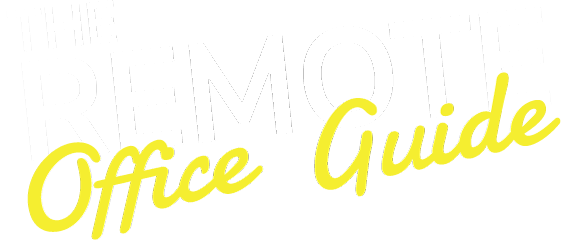Working from home has become the new norm for many people up and down the country since the COVID-19 pandemic. Even as the pandemic finally starts to recede, employers are realising that they don’t need to rent large buildings, and workers are finding a better work/life balance in a home office setup, without spending every day commuting to work.
Many people however have created makeshift office spaces at home that are entirely unsuitable for the long term. If working from home is a large part of your future career, you’ll need to know how to set up a home office space correctly. A poor home office setup can cause a number of repetitive strain injuries – which can be painful, uncomfortable and cause a loss of productivity. Read on to discover our guide to the best work-from-home office setup.
Home office layout ideas
The best home office setup should separate your working area from the rest of the home. This is a good way to set boundaries during your time working from home, which is better for mental health.1
Having flexibility while enjoying a work-from-home office setup is great, but there can be many distractions to deal with, like having children at home, and other family members trying to have conversations with you, music, televisions, and so on.
Having a separate room for work enables you to create much-needed space and a quiet area to have meetings and keep to your schedule. It also helps you to completely switch off when your working day is over, and prevents you from being tempted to check emails in your free time. You can close the door on the room over weekends, and during holidays.
Have a designated space for work
Ideally, the best home office setup involves setting aside a separate room that can hold a computer and other equipment like printers, books, paperwork storage and a desk. If you have a spare or guest room, or dual-purpose space, it is a good idea to convert this into your office.
Even a garden room/garden shed or conservatory space/utility space is a good idea if you are short on available capacity. If a separate room just isn’t possible, try to place your desk in an area that is out of the way and quiet in your household.
Don’t face your desk toward a blank wall
If you can, try to position your desk in front of something more interesting than a wall, so when you look up from your desk, you have something nicer to look at. Ideally, you could face your desk towards a window to make the most of natural light. If this isn’t possible, consider hanging some interesting artwork on the wall in front of you, or facing your desk out into the room.
Working in a dark and uninspiring room can contribute to work-from-home fatigue which affects roughly 31% of remote workers. Try to make your office as enjoyable as possible to spend time in, and personalise it with some of your favourite things.

Share a desk with someone else
If there are two of you working from home and you only have one office space, consider positioning a desk in the middle of the room, or against a wall in a peninsula-style. This way you can both use opposite sites of the desk and still keep your work in your own space.
Make the most of small spaces
If you don’t have room for a dedicated office in your home, think about small corners or unused and inefficient spaces that you might be able to turn into a home for your desk. Small home offices can be just as productive and enjoyable to work in as larger ones.
For example, some staircases have an open space underneath which can be just the right size for a compact working station.

Other options could be to utilise space on your landing, or section off a corner of your living room or kitchen to make space for a desk.
Have good lighting and internet speeds
When thinking about your home office setup, consider lighting and choose a well-lit space. If you don’t have enough direct light to read your screen clearly, or look at papers, this could strain your eyes. Illuminate your workspace using ceiling and desk lamps, and choose light colours for the walls and flooring to reflect plenty of light. An outside window can also create screen glare, so use blinds or curtains to diffuse natural light more easily.

A good internet connection is also a consideration for your work-from-home office setup. The faster your speed, the better your service will be. If you are working from home, choose wired Ethernet cables for your internet service and to connect your computer to your router.
Make sure that your router equipment is up to date, and look for good deals on internet packages offering quick download speeds. This will prevent issues from occurring if you are trying to have meetings or video calls, and another family member is streaming something in a neighbouring room. Wired connections should support at least 100Mbps.2
The best home office setup for productivity
Research has shown that office design can aid worker productivity.3 With this in mind, there are several things you can do to make your home office setup a place that produces work you’re proud of. Declutter where possible, and try to use cloud-based solutions for storing files. Keep only what you use, and shred and recycle any old papers or admin to avoid mess and disorganisation.
Get your computer and desk setup right
Make sure your laptop or computer is set up at your desk correctly. Position the monitor correctly, use a footrest, and use rests for your keyboard or mouse to prevent repetitive strain injury (RSI). Also, make your office environment as inviting and stimulating as possible. Keep plants on your desk to increase the amount of oxygen in the air, and to add greenery.
Think about investing in a standing desk, which can help to combat the negative side effects of sitting down all day, like poor blood circulation, and high cholesterol levels. Finally, setting up near a window, or adding a fish tank, or something like a map or picture to focus on every 20-30 minutes to avoid eye strain, is a good idea, and will also add mental stimulation and inspiration throughout the working day.
Consider the pros and cons of sitting and standing desks and how they both have benefits when you work from home.

Tips for the ideal home office
With these few pointers, you can have the ideal home office desk setup.
Proper monitor height
Choose a high-resolution, good-quality monitor that displays clearly. Avoid purchasing very cheap monitors, as this may cause eye strain due to a lower resolution. Your eyes should be around 25% lower than the top of the screen (when looking directly at the screen). You shouldn’t need to hunch your shoulders or back to view the screen.
Use a supportive chair
A professional office chair will do wonders for your back and posture. It should have an adjustable height and lumbar support for your lower back, to avoid pressure on your tailbone. Expect to pay between £100-250 and even more for a good quality office chair. The chair should include armrests, to help keep your arms in the right position when typing.

Ergonomics and comfort for a remote office
Your work-from-home office setup should be just like your normal office workspace. Check your work area is correctly set up ergonomically. Make sure your monitor is at arm’s length, and that you can adjust the distance between your eyes and the top of it. Hands should be kept at a 90-degree angle to your desk when typing, and your feet should be flat on the floor when sitting.