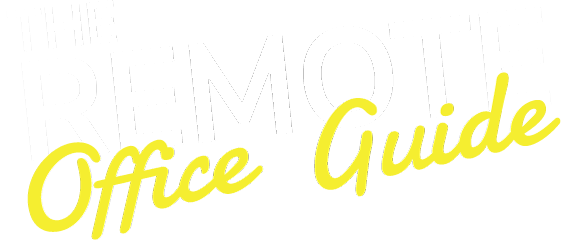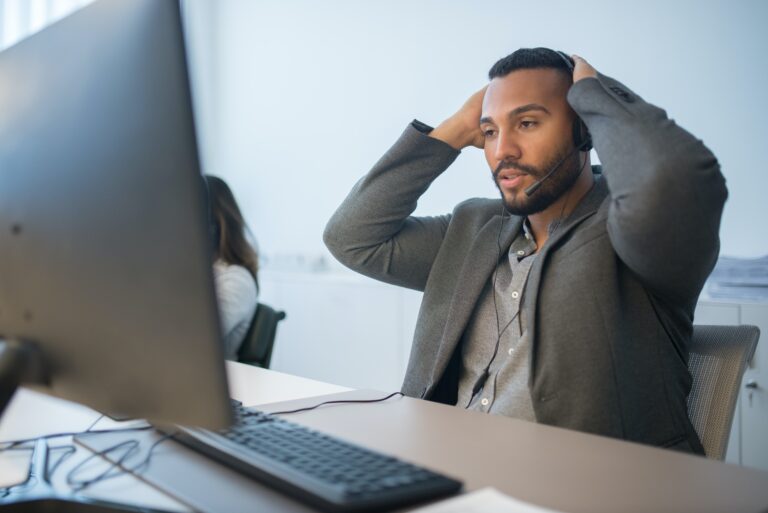During the COVID-19 pandemic, we had to deal with fundamental changes in how we work, and where. Those of us working from home have had to come to terms with completing work, communicating with colleagues, and meeting our usual standards of work while living through unprecedented social restrictions. If you ever feel as though you’re trudging through an ‘endless day’, you could be suffering from work-from-home fatigue, otherwise known as Zoom fatigue.
Little human contact, a lack of a healthy routine, and a breakdown of the boundaries between life and work can strip you of motivation while zapping your energy levels. With no need to travel to the office, or even from site to site, and with easy access to food and drink in your own home, you may be wondering why you feel exhausted. However, there is a logical explanation as to why you feel drained, and fortunately, there is something you can do about it.
In this guide, we look at how to develop a home-working routine that will help you to recognise the symptoms of work-from-home fatigue and develop a strategy to beat them for good.
What is work-from-home fatigue?
Working from home has been a reality for some people since before the COVID-19 pandemic and subsequent lockdowns. But for others, they may have found themselves being suddenly forced into turning sections of their living space into functional offices at short notice, intruding on living spaces such as kitchens, bedrooms or living rooms.
Whether you’ve been working from home for a short or long time, feeling demotivated or burned out from time to time is normal. This is work-from-home fatigue, sometimes referred to as ‘Zoom fatigue.’ According to the 2021 Work from Home Study of 133 UK-based companies, 31% of employees claimed that working from home had had a direct impact on their mental health, to the point where they were feeling anxious, exhausted or burned out.1
Work-related fatigue in general
Fatigue during work is not specific to home-working, and can also occur in the office. Too much repetition, such as a lack of variety in work tasks or following a long-term set routine, can add to the natural peaks and lulls in energy or enthusiasm.
We all have a few bad days when we struggle to get going or concentrate on what we’re doing, but the cumulative build-up of more general fatigue can be difficult to recognise. Regular tasks taking longer to complete, with less achieved at the end of each day, alongside frequent distractions and needing more regular breaks are all Zoom fatigue symptoms that are easy to miss.
Keeping track of your average output, number of errors, and gauging your attention to detail and overall attitude are all ways you can identify whether you have Zoom fatigue. If you are aware that you’re suffering from some or all of these symptoms, you can then try to combat the problem.
What causes Zoom fatigue?
Work-from-home fatigue can leave you feeling irritable, disorganised and tired before you’ve even started your working day. Activities can take longer, and feel more difficult to do, reducing your productivity. You may feel more tension in your neck or shoulders and may have more headaches than usual, which may lead to a general feeling that you’re becoming less productive.
Recognising these problems is an important first step. Then, you can start to make changes. There are several factors that contribute to work-from-home fatigue, which include:
- Distractions – Family members, pets, children, chores, devices and work all compete for your attention while you are at home.
- Feeling overwhelmed – Juggling home tasks with work takes a lot more emotional and brain energy.
- Feeling lonely – You might have less social connection than you did when you were in an office. Video calls can be more exhausting than face-to-face interaction.
Signs and symptoms of work-from-home fatigue
There are many Zoom fatigue symptoms to look out for. The number and the extent to which you can experience them can vary from person to person. Some work-from-home fatigue symptoms include:
1. Difficulty focusing
Working from home is novel at first, but once it becomes routine, it can be harder to focus on work as you adapt to your routine. This may lead to struggles to stay awake or problems focusing during meetings, zoning out when people are speaking, and procrastinating on the internet.
2. Problems sleeping
You may find you’re waking up earlier than usual, or you have insomnia. If your sleep becomes disturbed, this could be a sign of Zoom fatigue. If you make clear boundaries between your personal life and work, you will have a clearer mind, and will rest easier at night. Technology keeps our brain awake, so make sure you stop looking at blue screens before bed.
3. Your motivation has dropped to a low
If the last thing you want to do on a Monday morning is sit at your desk, there’s a chance that Zoom fatigue is kicking in. When you start to lose the motivation required to do tasks that you’d normally have no problem doing in the office, it may be worth re-evaluating your situation in terms of your work-from-home setup. Losing motivation can cause more stress, as we tend to leave tasks until the last minute, and our mind starts to wander.
We procrastinate and start wasting time that could be spent on work. Pacing yourself throughout the day can counter this. Stick to a time to start and finish work, and break your day up into increments that are productive.
4. You’re not as productive
Have you noticed that at the start of the pandemic, you were thrilled to work from home, but that the effects of Zoom fatigue have taken their toll, to the point where you’re not producing as much work as you’d like to?
If you’re having problems getting through each hour of the day without distractions, and your day is starting to drag later and later into the evenings, this is a sign that you’re not as productive. You can correct this by setting yourself deadlines for each project to stay focused and to get tasks completed in good time.
5. You’re making more mistakes than usual
Are you missing more deadlines or making more mistakes than you usually would in the office? This is another sign of Zoom fatigue. Taking short breaks can help with this, and can keep you focused and on track.
6. Decision-making is tough
If you are burned out because of remote work fatigue, you start to lack the brain power to make simple decisions. This can lead to a feeling of sluggishness. Combat this by doing the more complex decision-making tasks at the start of the day when you are at your freshest.
7. You’re feeling irritable
If you’re taking things out on your family and people around you because you’re fed up with your remote work routine, this can be another sign of remote work fatigue. Being short tempered and snappy with others is a sign that you need to take a break.
8. You feel tied to your home and lonely
If you’re starting to dread being at home a lot and make any excuse to go out, go on holiday, or not work from home, it may be time to stop remote working for a while. Work-from-home fatigue can leave you feeling burned out and lonely, with no one to turn to. If you start to feel this way, speak to your manager or ask for help.
How to combat Zoom fatigue
There are some steps you can consider taking if you’re struggling with fatigue caused by working from home.
1. Keep your office routine (but do it at home)
Try as much as possible to keep to your old office routine. This helps to keep your brain on a specific schedule and maintains a good workflow. An effort to keep to a routine of some kind will make you feel more productive.
2. Stick to one task at a time
Multitasking was never a thing, so don’t expect to be able to do a million things at once. It may feel more productive, but it actually just eats away at your energy and focus. Focus on one task at a time before switching onto something new, and try practicing mindfulness while you work.
3. Be more active
If you work at home, it’s highly likely that you’ll move a lot less throughout the day, which can contribute to feeling tired and a lack of motivation. Try to add extra movement into your day, whether that’s yoga in the living room, a quick walk on a treadmill, or a run around the block at lunchtime.
4. Re-evaluate meetings
Meetings should be re-evaluated if everyone is working from home. Consider whether a meeting could become a group chat or a quick email, as this can reduce fatigue caused by constant video calls. Also, give yourself a break after each meeting – get a snack or a drink, and step away from your computer to re-energise.
5. Mix up your routine
A lack of variety in your day can create boredom, which leads to a feeling of lethargy and disinterest. This can impact the number of tasks you are able to complete in a day. Try to mix up your working days, so they don’t become monotonous. Spend your lunch break doing something different every day, and avoid doing the same thing each day at the same time.
6. Make leaving the house a priority
Schedule a walk, bike ride, or a meet-up with friends in the evenings. Leaving the house at some point during the day will really clear your head before you return to work. If you need to be on a work call, put your headphones on and take it with you during a walk. It’s all about breaking up your day so things stay interesting and engaging.
References
1. https://workplaceinsight.net/cycle-of-fatigue-when-working-from-home/