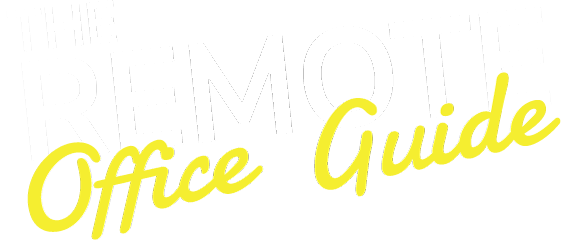Whether you’re looking to work remotely, or you work from home already, you’ll need some reliable remote video conferencing software in your life. With virtual meetings being a common way for workplace teams to communicate, it’s all the more important to discover the best free video conferencing software, so that you can properly collaborate with your colleagues, wherever you are.
With so many remote video conferencing platforms to choose from, it can be difficult to decide which one may work best for you and your team. We previously covered some of the best time-tracking tools for remote teams. Here’s our guide to the best video conferencing software that you can use straight away. Even better, these platforms are free!
1. Google Meet
This is a great video conferencing platform for collaborative teams of all sizes, with features like screen-sharing, an interactive whiteboard, and the ability to record meetings for people who couldn’t make it, or for future reference if you want to go back to a meeting recording. Features are simple and easy to use, and the Google Meet platform itself is an evolution of Google Hangouts. So if you’ve used Hangouts before, you’re bound to find it straightforward.
With Google Meet, you’ll get high-quality streaming, and a lengthy time limit for meetings when the platform is in ‘free’ mode. There’s a 24-hour limit on one-to-one meetings and a 1-hour maximum duration for up to 100 people in attendance. If you want to purchase the higher plan, for around £6.50 per month, you can make use of features like interactive polls, longer meeting duration, Q&A mode, and breakout rooms. All you need is a Google account.
2. Zoom
As one of the most popular remote video conferencing platforms, Zoom gets millions of users around the world thanks to its simple interface. It can be used for both business or personal reasons and installed on a laptop, desktop or mobile. You can host audio and video conferences, with interactive features like a whiteboard, screen-sharing, recording and breakout rooms. There are four tiers to pick from depending on how you want to use it – these are Basic, which is free, while others like Pro, Business and Enterprise, come at a fee.
For the free Zoom plan, you can have a free 40-minute meeting with a limited number of attendees. For the highest plan, which is around £15, you can add up to 10,000 people to your meeting, with a 30-hour run time (not that you would use it all!). There are also a few more high-tech features on the paid options, including cloud-based storage and meeting transcription. Because of its simple interface, it’s probably the best video conferencing option for small businesses and teams.
3. Skype
You can use Skype Meet Now even without an account, making it one of the most popular video calling software platforms out there. It is similar to Zoom, which is probably its main rival. You can schedule calls, record meetings, screen share, send messages, send video and audio texts, and much more.
You can also create polls to be taken after meetings. Plus, it’s completely free. If you’d prefer a premium plan, you can purchase Microsoft’s ‘Business for Microsoft Teams’, which offers more collaborative features for video conferencing.
4. Microsoft Teams
This is arguably one of the best video conferencing platforms for remote businesses and organisations. There’s a workspace where colleagues can chat to each other about projects, share files before meetings, and have group conversations, as well as video conferences. There are several channels available on the platform, and you can decide whether to message someone privately, or have a group discussion.
The high-quality streaming makes Microsoft Teams ideal for office meetings. You can share your screen, use a whiteboard, and there’s breakout rooms, too. You can get free plans, as well as ‘Essential’, ‘Standard’ and ‘Business’ plans. With the free version, you can organise one-to-one meetings for a generous allowance of 30 hours.
For group meetings, you get 24 hours with up to 100 attendees, as well as 5GB of cloud storage. This storage can be upgraded for a cost, and more premium versions of Teams cost anywhere between £2 and £10.
5. Slack
Slack was originally developed as a team chat platform, then it became an organisational workspace/CMS. Now it also has video hosting capabilities. You have features such as screen sharing, and cross-platform compatibility so that you can use it alongside Zoom, Webex and other platforms.
You can also join from any device that is already signed into Slack. But the downside is that for all plans, you can only have up to 15 participants in a meeting. Streaming is clear, and Slack is great to use for video conferencing if your team already uses Slack to collaborate.
6. GoToMeeting
This video conferencing software is making its mark as one of the lowest-cost contenders. Per year, it hosts 80 million meetings, with 256-bit encryption, password protection and risk-based authentication, making it a good option for large organisations that need that extra peace of mind.
You can opt for customised backgrounds during video calls, and there are a few handy features that other free platforms don’t offer, including real-time drawing tools, diagnostic reports, transcripts, and a large integration gallery with Hubspot, Salesforce, Zendesk, Slack and more.
If you have a company that needs video conferencing software with large integration capacity and plenty of features, this could be the one to choose. A small negative is that recorded meetings only stay in the cloud for a year, so you’ll need to back them up somewhere else if you want an archive.
Why is video conferencing important for remote teams?
There are many benefits to video conferencing, which can really enhance the way remote teams work. Firstly, it enables teams to have face-to-face interactions with their co-workers, from anywhere in the world, at any time they choose.
This enables teams to connect with each other and form strong professional connections, with ease of interaction. It also helps to establish a personal connection, which can help if remote work feels isolating to some people. Video conferences encourage communication, and speakers can pick up on body language and expressions to help them communicate more effectively with their colleagues and form closer relationships. For teams who don’t work in an office together, video calls offer the opportunity for remote team building to help develop better relationships between colleagues.
Video conferencing also cuts costs for businesses. If meetings have no requirement to be in person, having video calls is cheaper, as a company isn’t having to pay for heating and lighting in an office space if employees can work and take meetings from home. Meetings can also be organised more quickly, and a quick agenda can be agreed upon if need be. Video meetings also allow team members to meet with each other on a more frequent basis.