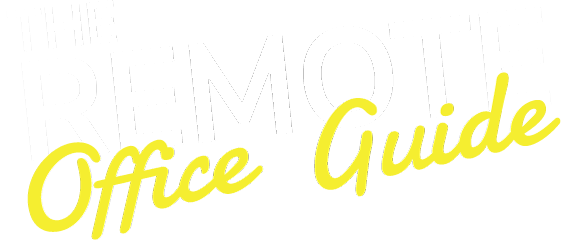It’s a fact that most workers hate meetings. They take up large amounts of time that could be spent doing other tasks. According to wework.com, in the United States, there are 55 million meetings that occur per working day, and the average worker spends three hours a week in a meeting room.1
Enter the stand-up meeting, which is designed to cut down meeting times by quickly getting employees up to speed on what their co-workers are currently working on, without the long battle of trying not to doze off. Stand-up meetings are very common in the workplace in organisations that have workers working remotely. Here’s a guide to the format of a daily stand-up meeting for remote teams.
What is a stand-up meeting?
A stand-up meeting is another term for ‘standing meeting’. It is a short meeting that is held on foot when in the office, or online if a team is working remotely. The goal is to make everyone in the team aware of current projects that are being worked on, as well as those that are finished/in progress, and so on. It commonly takes place daily, usually at the start of the working day.
Who uses stand-up meetings?
A stand-up meeting is common in teams that use agile and remote ways of working. They are great for keeping employees aligned and aware of what others are doing, so everyone keeps working in the same direction and stays focused. Introducing a stand-up meeting is easy, but making the most of them requires a little practice and adjustment to see what works best for your team.
Stand-up meetings are very common in software development and IT teams, as well as marketing, product development and project management teams. This is because holding a daily stand-up meeting offers a quicker and more efficient alternative to round-the-table meetings that are often dreaded by many, as they are so time-consuming.
On average, executives spend 23 hours per week in meetings, an increase of 130% from 10 hours per week in the 1960s.2 The danger of this is that meetings can go wildly off course, even with a set agenda, which wastes time and decreases work output.
How long should stand-up meetings last?
The average daily stand-up meeting format takes 15 minutes to get through, so with this in mind, the amount of time you set aside will depend on the number of people attending. A four-person team can probably get through a stand-up meeting in five minutes.
Stand-up meetings are supposed to be efficient, so when conducting them, you need people to get straight to the point. This is why standing up at the meeting is more appropriate, because it forces the issue, and makes people want to get through the meeting more quickly than if they were sitting down.
Adjust the meeting for the size of your team
Aim for a meeting time of 5-10 minutes for smaller teams. If your team is larger, make it 15 minutes. Schedule the meeting to happen at a recurring time every day (every morning is fine). This will allow the whole team to synchronise their plans for the day, with clear communication.
As a guide, try to keep things to no more than 15 minutes. After 15 minutes, people may begin to lose energy and focus. If more in-depth discussions are needed, attendees can book meetings between them to discuss issues in more depth.
How to run a remote stand-up meeting
Below are some tips on how to run a stand-up meeting with a remote team.
1. Stand-up meeting format
Get everyone together and stand up – no sitting down. Because of tight timings, there is also no wiggle room for lateness, which everyone needs to understand. You may want to load a Kanban board or content management system to track progress, which attendees can use as a reference.
Below is a format you can follow for a stand-up meeting:
- Icebreaker – Start with a non-work topic that enables everyone to interact and have an opportunity to speak. (5 mins)
- Updates – Each person shares relevant updates with the group. This won’t apply to everyone. (5 mins)
- Blockers – Address problems, and any actions that need to be taken to resolve them. (5 mins)
2. Ask three questions of each person
Go around each person and get them to answer three main questions on the work they currently have. These are:
- 1 – What did they get done yesterday?
- 2 – What will they work on today?
- 3 – Are there any problems they need help with?
It is important that everyone is involved, even if they are working remotely. The key to any successful stand-up is making sure that everyone takes part and says their piece so that messages can get to all members of the team.
3. Short and snappy is the way
Keep things short. Don’t discuss things in too much depth, and stick to 15 minutes meeting time as a maximum.
4. Get aligned on your software and have everyone use it
Use Teams, Slack, Google Hangouts, or other video call software to ensure that everyone is included, no matter where they are based. Ensure that the tech is working properly, or your time will be spent troubleshooting and trying to fix technical issues.
5. Share updates
Share any updates that were discussed at the stand-up, so if anyone is off sick, out of the office at an event, or on holiday, they have a note of what was discussed, in case anything has changed. If you have trouble making notes, record the meeting or use a tool to automatically collect updates to send to your team.
6. Consider time zones
In the case of remote teams, you may have people working in different time zones. Ideally, a stand-up meeting will take place in the morning, before workers begin their day. If your team is spread out in different countries, you may want to have different stand-up meetings at times that suit certain groups of people based on their time zone.
Who should attend a stand-up meeting?
The point of a daily stand-up meeting is to save time, so only invite those whose attendance is absolutely necessary. Not every person will have a meaningful update or much to say, and that’s okay, but don’t invite people who really don’t need to be there.
Let them use the time more productively. Sometimes, the best kinds of meetings are the ones not taken. Always keep the meeting’s purpose in mind, and share updates when you can.
Stand-up meeting tips for remote teams
When you arrange a remote stand-up meeting for team members, the dynamics will always be different, because you’re not able to see each other face-to-face like an in-person meeting. Video meetings can lead to Zoom fatigue if they take more time, which can be more draining on those involved. With this in mind, here are some common stand-up meeting tips:
- Make sure that everyone can see and hear each other properly by asking everyone to use the same video conferencing software/platform like Microsoft Teams.
- Send a calendar link with the conference call on it so that people can easily join the session.
- Spend a moment team-building with an icebreaker.
- Record a history of stand-ups and send updates regularly.
- Always give attendees the option to give feedback, so they can share how they felt the meeting went, and whether it was effective.