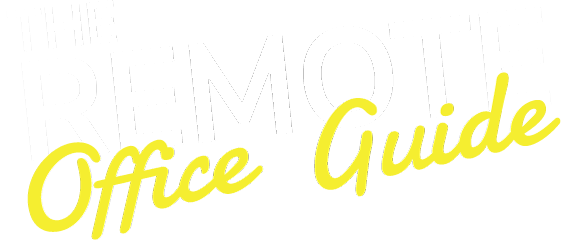If you have a remote team working across one or more time zones, communication is essential to ensure that every team member stays accountable for their work and actions, and for processes to run smoothly.
Teams communicate very differently when they are based remotely (when compared to being in the office or in-person working environment), and challenges have to be overcome in terms of internet connections, scheduling, and implementing the right strategy to ensure clear and consistent communication.
This is especially important in agile teams, or teams working in sprints on a project. In this article, we take you through the best communication tools for remote teams, and how to overcome obstacles associated with remote working as a team.
Why is communication important with a remote team?
Communication is important in a remote team. Because colleagues aren’t working together in the office, the way they interact and collaborate works differently. Remote communication is important to keep teams updated on progress, to give instructions, and for feedback.
Workers have to do all of this without the non-verbal cues and body language they may get in an office, so they become more reliant on technology to interact. Communication is also important for remote teams because it prevents team members from feeling isolated, and keeps a workplace social and engaging no matter where workers are based.
Best communication tools for remote teams
Let’s take a look at some of the best tools that remote teams can use for communication.
Collaboration software
Many businesses that have remote teams use some kind of collaboration software to send messages and files, give updates, and work on projects together. Collaborative tools like this are often cloud-based and are most effectively used if workers stay signed in to them across a working day.
Many platforms enable messaging, file sharing, progress tracking, and more. Tools such as Slack and Microsoft Teams enable real-time conversations with messaging, to ensure quick exchanges as if a team were based in the office.
Video conferencing
Video conferencing tools like Google Meet and Zoom allow team members to communicate with each other through virtual meetings, which is essential for keeping everyone up to date. These video calling tools also enable workers to take cues from facial expressions, tone of voice, and body language, in the same way that they would do if they were communicating with each other in person.
You can use video conferencing for 1-2-1 meetings, or for larger team stand-ups. Teams can also choose to meet with cameras on or off. When scheduling meetings, it’s best to consider employees in different time zones and days with lighter or heavier workloads. Too many video meetings can affect employees’ productivity and can lead to ‘Zoom fatigue’.

Project management software
Remote teams that need to collaborate often tend to use project management software, such as Asana, Notion, or Trello. These tools help to organise priorities, set tasks and track the progress of projects. Each team member can see tasks allocated to them, and others.
Google Workspace and Microsoft 365 enable teams to share, edit, and create documents in real time collaboratively. Google Drive and other cloud-based systems ensure that team members can save and access files from any location. Even software such as Miro and Mural replicates brainstorming sessions so that teams can be creative together while being fully remote.
Instant messaging
Many collaborative tools have an instant messaging function that enables employees to talk to each other in real time as if they were in an office. Instant messaging can enable teams to get the answers they need quickly while promoting an open office culture. Slack is a great instant messaging tool that allows you to separate chats into different topics and projects to make it easier to keep track of your conversations.
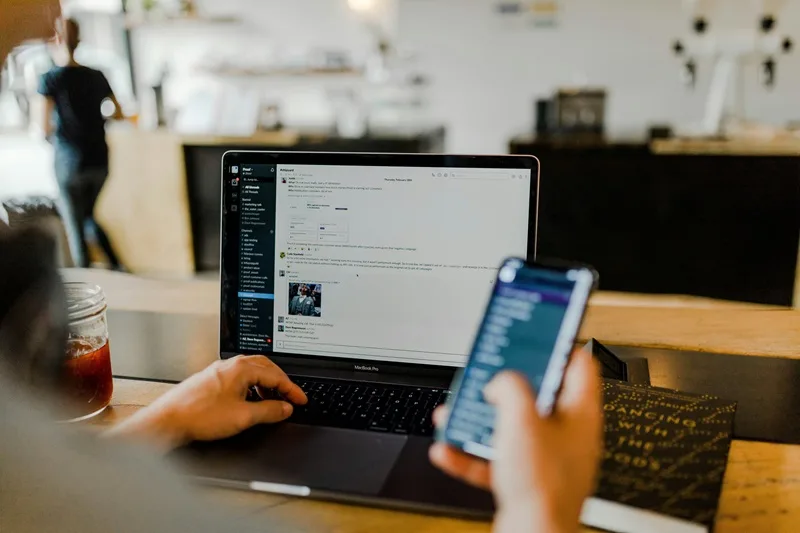
Instant messaging can also allow workers to discuss topics one-on-one without involving the entire team. Chat experiences can be more interactive than phone calls, and the software available can allow workers to set times when they are away from their desks and unable to respond to messages. This can help workers keep a work-life balance and avoid the always-on attitude that can lead to burnout at work.
Emails
Although it may seem old-school, email remains one of the best remote team communication tools. It may not be as interactive or instantaneous as a direct message through cloud software, but it enables workers to put more thought and time into writing messages, while allowing them to share documents and create a clear paper trail of what was said should they need it for reference later.
Many workers use email to keep track of tasks as a kind of to-do list, archiving emails once they’ve responded or completed a related task.
Daily or weekly stand-ups
Managers can use digital activity reports (also known as stand-up meetings or check-ins), to track employees’ daily or weekly progress. Each employee lists their activities for the day and the status of the projects they’re working on to the wider team.
This form of communication ensures that everyone is informed of a team’s progress without scheduling unnecessary meetings. These types of activity reports are usually conducted using video conferencing software.
Recordings
Meetings, presentations, and conferences can be recorded and saved as files so they can be shared with absent team members, or as a resource that can be revisited. Most video conferencing software platforms have the option to screen-record and download meetings.
How to overcome communication challenges with remote teams
Living in a post-COVID-19 world has brought long-lasting changes to the way we work. A spotlight has been shone on flexibility and the accessibility of remote work, and many companies now offer a mixture of hybrid and remote working.
However, remote working can bring communication challenges. A successful team requires clear and frequent communication, and overcoming these challenges is important to ensure productivity, transparency, and a positive work environment. Here are some strategies for improving communication in remote teams.
Use the right communication tools for your business
Any remote team needs effective communication and collaboration tools, such as:
- Slack
- Asana
- Trello
- Microsoft Teams
- Zoom
- Google Meet
- Notion
- Clockify
These tools can ensure that everyone stays communicative, regardless of their location.
They enable features such as real-time messaging, video conferencing, file sharing, and project management, creating a virtual space where team members can seamlessly interact and collaborate. Tools like Asana or Trello can also help streamline workflows, and can help team leads to track progress while keeping everyone updated.
Create clear communication rules
In a remote setting, every team member needs to know what is expected of them in terms of when and how they should communicate. Guidelines should be created for communication channels, and should state response times when a colleague sends a message, when frequent meeting times will be, and when to check in with progress.
Setting expectations around when and how team members should communicate ensures that everyone is transparent and accountable, Otherwise, misunderstandings and delays can happen if team members are being kept in the dark. As a remote team evolves and grows, these communication rules will need to adapt to business changes.
Arrange regular video conferencing
There’s nothing like frequent face-to-face interaction, even if it’s via a screen. Video conferencing keeps remote communication personal and more human, helping team members to connect and read body language cues.
Regular virtual meetings can strengthen team relationships, boost worker morale, and provide a platform for open discussions. Encourage team members to turn on their cameras during meetings to keep things collaborative and engaging.
Insist on open communication
One of the main problems remote teams face is that they might not disclose small amounts of information in the same way that they would if they were in an office together. This can build up, to the point where large volumes of information aren’t being shared and crucial details may be overlooked.
To overcome this, a team should foster a culture of open communication. Team members should share updates, ask questions, and express concerns openly. Creating dedicated channels for casual conversations or ‘watercooler moments’ in virtual spaces can be a virtual replacement for spontaneous interactions that occur in a physical office while creating a sense of community.
If you’re a boss or team leader, create a culture where workers feel confident asking questions knowing they’ll receive helpful answers and advice rather than being made to feel bad for not knowing something.
Create trust with remote workers
Every member of a team should be trusted to do their work independently. Remote working takes trust and transparency. Management teams should communicate goals and expectations to ensure that everyone understands what they need to do in their role. Encourage honesty and openness, and address any concerns promptly.
Establishing trust within a team creates a foundation for effective collaboration, where team members feel confident in each other’s abilities and intentions, and have no issue or hesitation in raising problems that might occur.
Have frequent catch-ups
As it isn’t possible to have either a casual conversation or to quickly ask a question of a colleague in the office, regular check-ins are really important to monitor how everyone is performing as a team and to check on individual well-being.
These catch-up meetings can take the form of one-on-one meetings, team huddles, or virtual coffee breaks. Not only do they provide opportunities to discuss work-related matters, but they also allow team members to come together and socialise about topics other than work, which is great for morale and team building.
Add a social element to work
When working in an office or other form of in-person workplace, a social element will naturally develop as you interact with colleagues and conversations stray into non-work related topics. If you work remotely, it can sometimes feel like you only talk to your colleagues to ask questions about work or check on the progress of a project.
Try to add that social element with a remote team by holding regular social calls to talk about topics not related to work and help encourage some remote team building. You could also use instant messaging to share photos from your weekend, add weekly traditions like recommending TV shows you’ve watched lately, or ask a question of the day to start a conversation that doesn’t have to involve work.