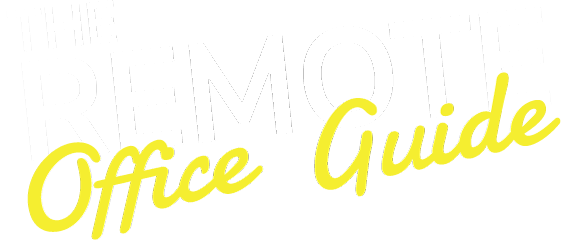Whether you’re thinking of getting a standing desk, or simply want to know how to use a standing desk correctly, this guide should be just the resource you need to get started. Standing desks are game-changers in the office environment.
We humans aren’t designed to sit around all day, so having a desk that lets you stand up tall and stretch out will help you to feel more productive at work, and will be more beneficial to your overall health1. You’ll be surprised at the difference a standing desk can make.
This guide delves into the research surrounding the benefits of using a standing desk, so you can get the most out of your desk and optimise your productivity. Always listen to what your body needs to do during your working day. Sit higher, lower or stand/lean how you’re most comfortable.
How high should a standing desk be?
It has long been a myth that there is one ideal ‘ergonomic’ position that all workers should adopt when sitting down at a computer desk. Because so many different body parts are moving to perform tasks like using the mouse, typing, writing, reading and generally viewing a computer screen, getting a ‘perfect’ ergonomic position is very tricky, as these tasks all require different heights.
According to Cornell University, it is actually impossible to perform all these office tasks at optimal heights for every activity.2 This is why an adjustable chair and a standing desk are very important, so that you can make adjustments in half-inch increments where needed, and at regular times throughout your working day.
We’re all aware that sitting for long periods of time can have a negative effect on your health.3 So a healthier working environment involves a standing desk, where you can move freely and adjust your body when you need to feel more comfortable or take a break. Keeping this in mind, how high should a standing desk be?
Keep your elbows at a 90-degree angle
The answer isn’t exactly a precise figure, as everyone has different heights, arm lengths, leg lengths and so on. When sitting or standing, you essentially need your elbows to create an almost 90-degree angle, so that you’re not hunching over your keyboard, or reaching out to it with straight arms.
Have your screen at eye level
Your computer monitor should also be at eye level. A lot of people have their monitors positioned too low, forcing neck and back muscles to do more work to support their heads. Your feet should be flat on the floor. If you like to take them off the floor when sitting, make sure they are supported with a bar or foot ring. If sitting, your hips should be open rather than set at 90 degrees. Aim to drop your hip angle more, as this places less pressure on your tailbone.
How long should you use a standing desk for?
Every person has a different physiology, so again, the answer to this isn’t going to be an exact number of hours, and research is still ongoing to determine the exact answer to this question. However, many ergonomic experts suggest standing for up to 15 minutes per hour when using a standing desk, so only three-quarters of your hourly time is spent sitting down.
According to the British Journal of Sports Medicine, you can stand for up to two hours in every eight-hour working day, and even build this up to four hours per day if you want to boost the health benefits of standing.4 You can also include standing and walking time that you spend during lunch. If you want to get your heart rate up a little bit, consider doing some standing desk exercises during the day while working or taking a break.
Switch between sitting and standing
If you can alternate between sitting and standing every half an hour, this is one way to use a standing desk correctly. Listen to your body and note how it feels throughout your working day. Find a mix of sitting and standing that works best for you, and get into good habits. If you’re wondering how to use a standing desk most effectively, a good technique to try is to improve your ratio of sitting to standing across your work day.
How often should you stand at a standing desk?
According to the University Of Waterloo, the ideal sitting-to-standing ratio is between 1:1 and 1:3.5 If you stand too much, you run the risk of experiencing health issues caused by too much standing, including frequent fatigue, pain in the leg and back muscles, and varicose veins.
In a study conducted by Waterloo University, half of the participants experienced lower back pain when they were asked to stand at a standing desk for two hours straight. The study was controlled, and no participants were previously back pain sufferers, suggesting that while standing often is better than sitting down all day, too much standing can just shift discomfort to a different area.6
The key is finding a balance, and shifting from sitting to standing, and vice versa, before pain begins. As discussed, the amount of time comfortably spent standing at a standing desk can vary between each individual. Some people may prefer 15 minutes every hour, while others may like 30 minutes or 45 minutes.
Should you use a standing desk all day?
Too much standing can have similar health effects to too much sitting. Standing all day at your standing desk will be typically painful and uncomfortable, and should be avoided. Standing for long periods of time can cause cardiovascular issues, pain in your lower back and feet, and leg pain.
A study involving over 200 hairdressers who stood for long hours revealed that the most common issues were chronic back and neck pain, and shoulder problems. Sore feet and swollen ankles were also common complaints.7 Standing at your standing desk all day will reduce blood flow to your leg muscles, causing fatigue in the legs. In severe cases, blood can pool in the feet and legs, causing varicose veins. Switching between sitting and standing will enable your body to have the breaks it needs.
Conclusion
While everyone will use their standing desk slightly differently, experts recommend standing for around a quarter of your working day, and ensuring that you keep your elbows at a 90-degree angle and your screen at eye level. Beyond this, it really comes down to what you find comfortable and finding a balance between sitting and standing during your work day.
References
- https://www.posturegroup.co.uk/blog/benefits-of-sit-stand-desks-on-your-posture-and-work-health-and-wellbeing
- https://www.nytimes.com/wirecutter/blog/7-things-you-need-for-an-ergonomically-correct-workstation/
- https://www.betterhealth.vic.gov.au/health/healthyliving/the-dangers-of-sitting
- https://thestandingdesk.com/how-long-should-you-stand-at-a-standing-desk/
- https://uwaterloo.ca/kinesiology-health-sciences/how-long-should-you-stand-rather-sit-your-work-station
- https://uwaterloo.ca/kinesiology-health-sciences/how-long-should-you-stand-rather-sit-your-work-station
- https://www.nextergo.ai/is-it-harmful-to-use-a-standing-desk-all-day/